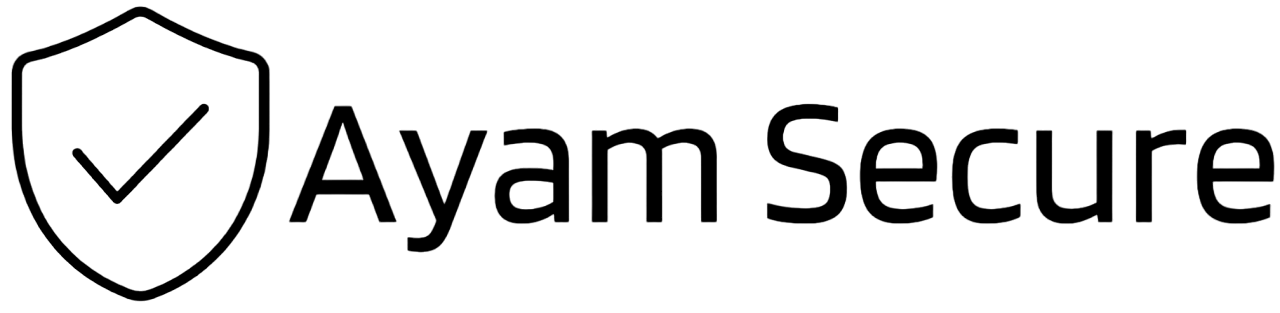Best practices for password management

In today's world, where most of our personal and professional life is conducted online, keeping our digital identity secure has become crucial. Passwords are the primary gatekeepers of our digital identities, and it is essential to manage them correctly to protect our sensitive data. In this post, we will discuss the best practices for password management to ensure your online safety.
Use Strong Passwords
A strong password should be at least 12 characters long and include a combination of upper and lower case letters, numbers, and special characters. Avoid using predictable passwords such as "123456" or "password." Instead, use a passphrase, which is a sequence of random words, to make it easier to remember and harder to crack.
Use a Password Manager
A password manager is a secure software tool that stores all your passwords in an encrypted format. It allows you to create and store strong passwords for all your accounts without having to remember them. Password managers also help you avoid using the same password across multiple accounts, which is a security risk.
Enable Two-Factor Authentication
Two-factor authentication (2FA) adds an extra layer of security to your accounts by requiring an additional authentication factor, such as a code generated by an app or a fingerprint scan, along with your password. It is an effective way to prevent unauthorized access to your accounts.
Change Your Passwords Regularly
Regularly changing your passwords helps prevent them from being compromised. It is recommended to change your passwords every 90 days. Additionally, if you suspect that one of your accounts has been compromised, change the password immediately.
Use Different Passwords for Each Account
Using the same password for multiple accounts is a significant security risk. If one of your accounts is compromised, hackers can use the same password to gain access to all your other accounts. It is crucial to use a different password for each account.
Avoid Sharing Your Passwords
Sharing your passwords with others, even with family and friends, is never a good idea. If you must share your password, create a temporary one and change it as soon as the other person is done using it.
Be Cautious of Phishing Scams
Phishing scams are attempts to trick you into revealing your passwords and other sensitive information. Be cautious of emails or messages that ask you to click on a link or provide your login credentials. Always verify the legitimacy of the request before providing any personal data.
Conclusion
Effective password management is crucial in keeping your online identity safe and secure. Use strong passwords, enable two-factor authentication, use a password manager, change your passwords regularly, use different passwords for each account, avoid sharing your passwords, and be cautious of phishing scams. By following these best practices, you can ensure that your digital identity is protected, and you can enjoy a safer and more secure online experience.