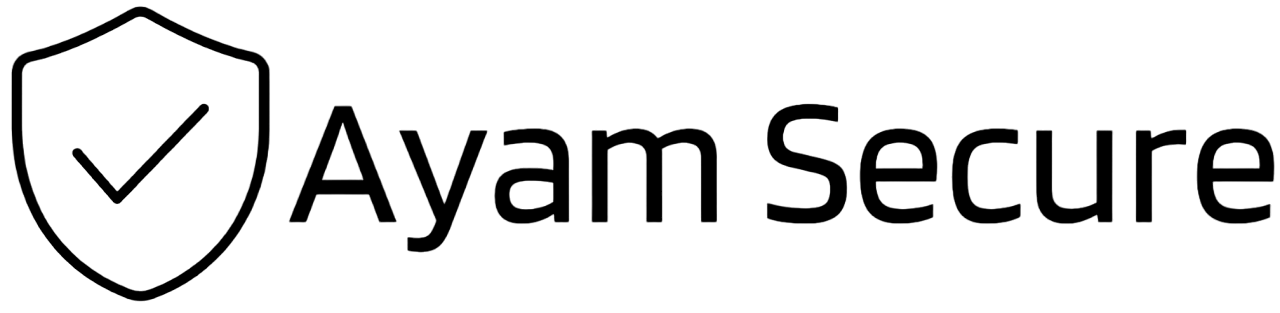Do I need a password manager?

In today's digital age, passwords are essential for accessing online services and accounts. With so many different websites and apps requiring a login it can be a daunting task to remember all the passwords. Some people resort to writing them down on a piece of paper or in a notebook, while others keep them stored in a file on their computer. However, this is not a secure practice as it can lead to potential security breaches. That's where password managers come in.
Password managers are tools that help you store and manage your passwords securely. They generate complex passwords and store them in an encrypted database, which can be accessed using a master password or biometric authentication. But the question is, do you really need a password manager? Let's explore the reasons why you should consider using one.
Password reuse is a security risk
One of the biggest security risks is password reuse. People tend to use the same password for multiple accounts because it's easier to remember. However, if a hacker manages to steal one password, they can gain access to all the accounts that use the same password. Password managers help you avoid this risk by generating unique and complex passwords for each account.
Complex passwords are hard to remember
Another security risk is using weak passwords. Many people use simple passwords that are easy to guess, such as "123456" or "password". Password managers generate complex passwords that are difficult to guess, such as "T&H7NpS@Jw#4Ku*". These passwords are much more secure, but they can be hard to remember. Password managers remember them for you, so you don't have to.
Two-factor authentication
Many websites and apps now offer two-factor authentication (2FA) as an additional security layer that requires you to provide two forms of authentication to access an account. This could be something you know (such as a password) and something you have (such as a security token). Password managers can store your 2FA codes, so you don't have to switch between apps to enter the code every time you log in.
Convenience
Using a password manager is convenient because it saves you time and effort. You don't have to remember multiple passwords or write them down on a piece of paper. Password managers auto-fill the login credentials for you, so you don't have to type them every time. This saves you time and hassle, especially if you have many accounts.
Secure sharing
Sometimes, you need to share your login credentials with someone else, such as a colleague or a family member. Password managers make this process easy and secure by allowing you to share the password without revealing it. You can share the password with someone else, and they can use it to log in without seeing the actual password.
Password hygiene
Using a password manager helps you maintain good password hygiene. This means you can change your passwords regularly without worrying about remembering them. Password managers can also help you identify weak or duplicate passwords and prompt you to change them.
Protection against phishing attacks
Phishing attacks are one of the most common cyber threats. Hackers create fake websites that look like legitimate ones and trick you into entering your login credentials. Password managers protect you against such attacks by verifying the website's authenticity and auto-filling the login credentials only on the legitimate website.
Backup and recovery
Password managers offer backup and recovery options, so you don't have to worry about losing your passwords if your device gets lost or stolen. Some password managers also offer cloud storage, which means your passwords are synced across all your devices.
Now that we've explored the benefits of password managers, let's look at some of the drawbacks.
Cost
Some password managers are free, while others require a subscription fee. If you don't have many online accounts, the cost may not be worth it for you.
Single Point of Failure
If your password manager's database is not encrypted and if a hacker gains access to it, they would have access to all of your passwords. While almost all modern password managers are designed to be highly secure with end-to-end encryption, this could still be a potential risk.
Learning Curve
Password managers can take some time to set up and learn how to use effectively. If you're not very tech-savvy, this may be a drawback.
In conclusion, whether or not you need a password manager depends on your individual needs and preferences. If you have a lot of different online accounts, struggle to remember all of your passwords, or want to improve your online security, a password manager may be a good option for you. However, if you only have a few accounts and feel comfortable managing your passwords on your own, you may not need one. Ultimately, the decision is up to you.